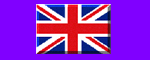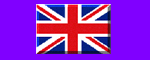|
The most prominent feature in v5.0 is Smart Recording Technology (SRT). Before we go into the concept of SRT, we must first take a look into Recording Speed in a surveillance system.
Recording Rates
When talking about Frame Rates, it is no doubt to say that companies in this field have always been dedicating heavily into R&D that will eventually lead to moving picture recording that handles 25 frames per second in each channel. It is almost a defining criterion of a company's technological prowess. There are two major ways to claim Recording Frame Rate:
1. Total frame rate. As in all the old versions of GV-series. If total frame rate is 100 fps for (120 fps for NTSC), as in GV-800, this means each channel will have recording speed at 25fps (30 fps for NTSC).
2. Adjustable frame rate. Some manufacturers offer adjustable frame rate. For example, a system may be capable to achieve 100 fps in a 16-cam system, customer may adjust each camera to desirable frames (for example camera 1 to 3 fps, camera 2 to 5 fps.... total frame rate not exceeding 100 fps).
Both systems have their advantages and drawbacks. In first model, customers may complain frame rate too slow (if all 16 cameras in action); while in the second system, Murphy's Law may apply so that incidents always happen where the frame rate was set to the lowest!
Getting there? That is why SRT is introduced.
What is SRT?
SRT allows Geo vision system to automatically allocate recording frame rates to locations as needed. When setup in a certain way, SRT can make a total 25 fps system performing like a total 100 fps system.
As you may see in the picture on the top of this page, you may now select [Smart Recording] in the [Rec Control].
You may select from one of the three options:
[Auto]: SRT enabled. When a camera is set to [Auto], system will automatically allocate as many frame as possible to this camera when motion occurs. If this option is selected, you will not need to set [High] or [Low] (described below). SRT will only in effect after you start recording, there is no effect perceived in Preview (display) mode.
[High]: System will preserve high percentage of frames (not a definite frame number) to this camera, then give rest of the frames for the system to share. Assuming that all cameras are in action, you want to ensure certain cameras always receive higher frame rate than rest of the cameras, that is when you select [High]. You may see the effect both in preview mode and record mode. If all cameras in the system is set to [High], each camera will get frame rate as: fps = Total frames/Total # of camera, same as in current version.
[Low]: System will preserve low percentage of frames. Assuming that all cameras are in action, certain cameras are of least importance (you rather want frame rate go elsewhere to more important cameras), that is when you select [Low].
|