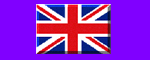|
|
GeoVision Digital Video Surveillance System
|
|
Remote View via ISDN Modem to ISDN Modem Connection
|
|
Setting for ISDN x.75 protocal
In your computer desktop, choose [My Computer] > [Control Panel] > [Modems].

|
|
In Modem Properties dialogue box, select [General] tag, and click [Properties] bottom.

|
|
In this modem properties dialogue box, select [Connection] tag, and click [Advance] bottom.

|
|
In this Advanced Connection Settings dialogue box, find [Extra settings] task pane, enter ATB00.

|
|
AT means we are now giving AT commands
B0 means we are now choosing protocol.
0 means we are commanding for X.75 protocol.
This value may vary for individual ISDN modem.You may ask your ISDN modem manufacturer or check their manual for AT command for X.75 protocol.
|
|
 Henrys Electronics Ltd
Henrys Electronics Ltd
404 Edgware Road, Paddington, London, W2 1ED, UK, VAT Number : GB 241 7629 61
Tel:+44 (0)20 7258 1831, Fax:+44 (0)20 7724 0322, email:
|