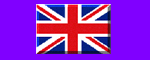|
|
GeoVision Digital Video Surveillance System
|
Questions and Answers
| Q1 |
Windows ask me for BookTree multimedia installation disk, I give path of CD-ROM but received fatal error after installation. (answer)
|
| Q2 |
I have two computers. On the first computer with BT878 driverworks fine, but I can only get one video input to display correctly. I think that these errors may be resulting from a low reserve of 64MB of RAM(answer)
|
| Q3 |
Browser does not "pick up" or display any picture, even if we FTP them separately. (answer)
|
| Q4 |
Can I record video on the second drive if the first one is not yet full? (answer)
|
| Q5 |
Remote View via ISDN MODEM to ISDN MODEM connection. (answer) |
| Q6 |
GV-IO Hardware installation. (answer) |
| Q7 |
Connection fail between server and Remote View. (answer) |
| Q8 |
System cannot dial up to phone or mobile. (answer) |
| Q9 |
Modem to Modem connection does not seem to work, please suggest modem model. (answer)
|
| Q10 |
When I upgrade my System from GV200 to GV600 in the same PC, the old setting/configuration remains in the system. What should I do to have a clean GV600 system with default setting/configuration (answer)
|
| Q11 |
How do I set up an advanced multi-time frame schedule? (answer)
|
| Q12 |
How to use DMIP and what are the applications and its suitable environments? (answer)
|
| Q13 |
Web cam (JPEG mode) does not function correctly on IE6.0 (image does not show up). (answer)
|
| Q14 |
How to connect GV-Card ,Real-time Display card & Audio card ? (GV600V2) , (GV800V2)
|
|
|
|
|
A1. On Windows ask me for "BookTree" multimedia installation disk, I give
path of CD-ROM but received fatal error after installation.
|
|
Please do the follow to remove all the other driver's, DLL and Driver's .INF files:
1.Use windows,"Find All Files" feature under Start->Find->Files or
Folders to find all the bt*.* in C:\windows\system.
Next, delete all the bt*.*
2.Again, find all the "bt*.inf" in C:\windows\inf.
Next, delete all the bt*.inf
3.Again, find all the bt*.inf in C:\windows\inf\other
Next, delete all the bt*.inf
4.Shutdown Windows and reboot the computer.
5.Windows will ask you to specify the driver. Now select the driver D:\> BT878.
(Assuming that "D:" is the designated drive letter to your CD-ROM)
|
|
A2. I have two computers. On the first computer with BT878 driver works fine
but I can only get one video input to display correctly. I think that these
errors may be resulting from a low reserve of 64MB of RAM.
|
|
Although we recommend 128 MB RAM, 64 MB RAM is not the problem that will generate those errors. If you can see only one camera, Please do the following steps to troubleshoot:
1. Please make sure you have 4 camera plugged into the 4 port
BT878 capture card.
2. Please run the Geo4 Cam application.
3. Please select the video source from the "Preference Button",
Please select the COMPOSITE input then press OK.
|
|
A3. Browser does not "pick up" or display any picture, even if we FTP them
separately.
|
|
If you are using Internet Explorer or Netscape Navigator, make sure JavaScript and Java capability on your browser is enabled. If you are not using either of the above listed browsers, make sure it supports JavaScript or Java.
|
| A4. Can I record video on the second drive if the first one is not yet full? |
|
If there are two disks you've selected to record the data, the first drives free space should be less than 500MB, then the video will jump to the next one. If the second doesn't exist, then the program will start to recycle in FIFO (First In First Out) sequence.
|
| A7. Connection fail between server and Remote View. |
|
You may only use external modem instead of internal modem card.
|
| A8. System cannot dial up to phone or mobile. |
|
GeoVision product supports most of modem manufacturers, whose modem uses following chipsets: (external modem only)
1. ROCKWELL
2. ZyXel
3. Lucent
|
|
A9. Modem to Modem connection does not seem to work, please suggest modem
model.
|
|
This question is specifically asked by customers in USA. While GeoVision system support most of the major modem manufactures (with ROCKWELL, ZyXel, Lucent chipsets), there are still too many models customer can choose from market. Following models have been reported also working well with GeoVision system.
1. DSI (Digicon systems) D13635-1/5655 with Creative win modem
2. Connexant chip sold under name of "Pine", no. FM-3711-11 V4.0 W03/01
3. Rockwell 6793 PCI Modem.
|
|
A10.When I upgrade my System from GV200 to GV600 in the same PC,
the old setting/configuration remains in the system. What should I do
to have a clean GV600 system with default setting/configuration ?
|
|
Please find and delete the following files from your Hard Disk: C:\windows\
geo6cam.ini
geobrand.ini
geomulti.ini
geopal.ini
geoat.ini
geobcast.ini
geonet.ini
geoxcli.ini
|
|
|
 Henrys Electronics Ltd
Henrys Electronics Ltd
404 Edgware Road, Paddington, London, W2 1ED, UK, VAT Number : GB 241 7629 61
Tel:+44 (0)20 7258 1831, Fax:+44 (0)20 7724 0322, email:
|